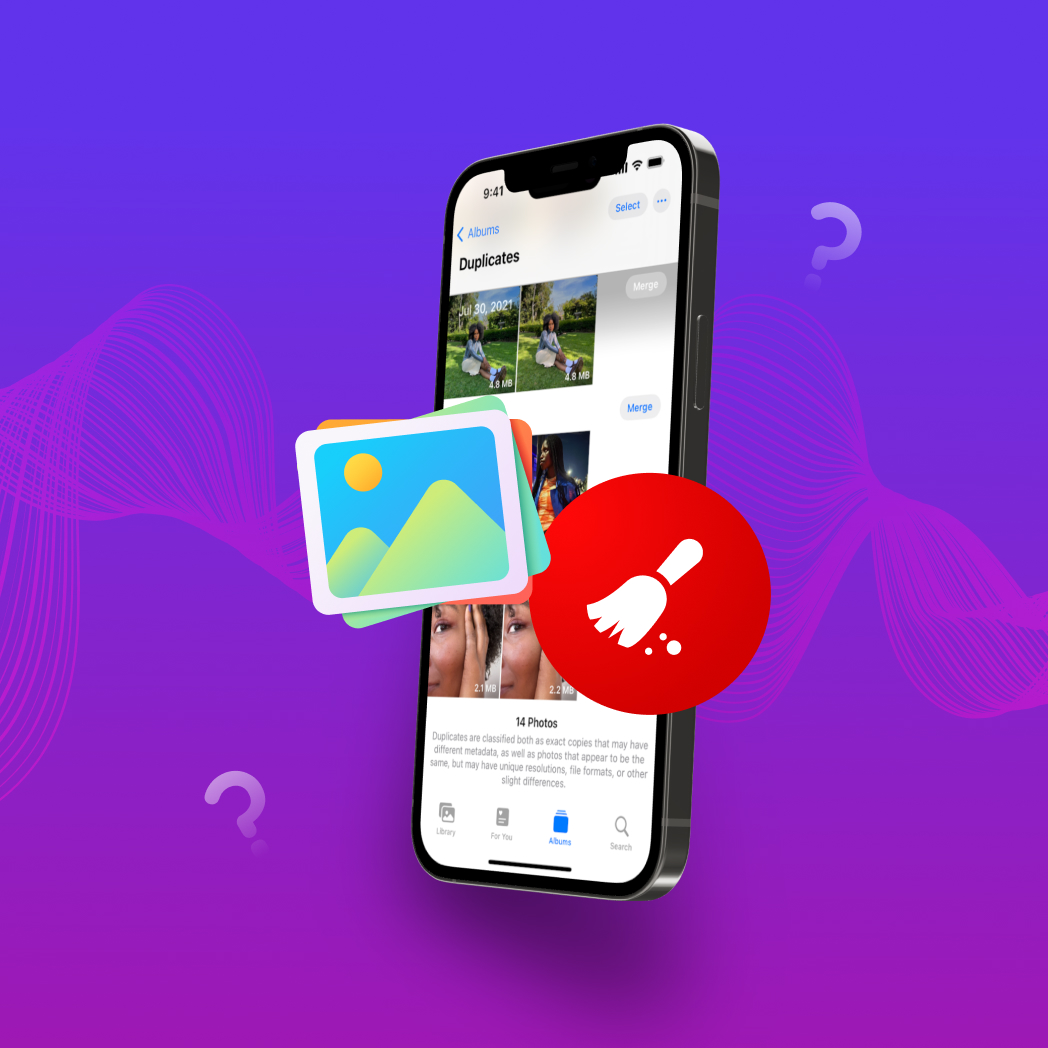Table of Contents
Apple has come a long way in providing users with handy features to clean duplicate photos from iPhone devices. However, these built-in functions still fall short, especially when handling a large number of images. Thankfully, iOS developers stepped in with iPhone duplicate photo cleaner apps to solve this common issue.
What Can Photo Cleaner Apps Do?
Third-party photo cleaner apps extend far beyond the built-in capabilities even on iPhone 13, 14, 15, 16, and their pro devices running the latest iOS 18 release. These apps offer advanced features, some of which are missing from the iPhone, and some are simply better implemented.
Here are some more upsides to using photo cleaner apps compared to simply relying on the iPhone’s native features:
- 🔎 Better at detecting and removing similar and duplicate photos – Phone cleaner apps are designed with better recognition algorithms that catch duplicates that the native Photos app misses.
- 🗂️ Photo organization – The iPhone lacks more extensive sorting and filtering options. Meanwhile, photo cleaner apps let you organize your photos by categorizing them based on date, location, size, or other metadata. This is extremely helpful when trying to clean up your storage or find specific files.
- 🗜️ Photo compression – Compressing high-resolution photos into space-saving files is one of the extra features you wouldn’t find in native iPhone apps. Some third-party photo manager apps also offer compression tools for videos to reduce their file sizes without compromising the quality.
- 🤖 AI-powered features – Artificial intelligence can help organize your gallery by automatically identifying duplicates, screenshots, and blurry photos, among others. Some can use AI features to improve photo quality.
- ☝️ Optimization recommendations – Optimization recommendations identify which files have the largest file size and what photos and videos to delete, compress, and merge. This can make storage cleanup more efficient.
12 Best Apps to Delete Duplicate Photos on iPhone
Now that you know how useful iPhone duplicate photo cleaner apps can be, you should better understand the features you want to try out.
In the following sections, we will walk you through our list of best apps for duplicate photo deletion, working with the latest iOS 15, 16, 17, 18, and the devices using them.
1. Clever Cleaner
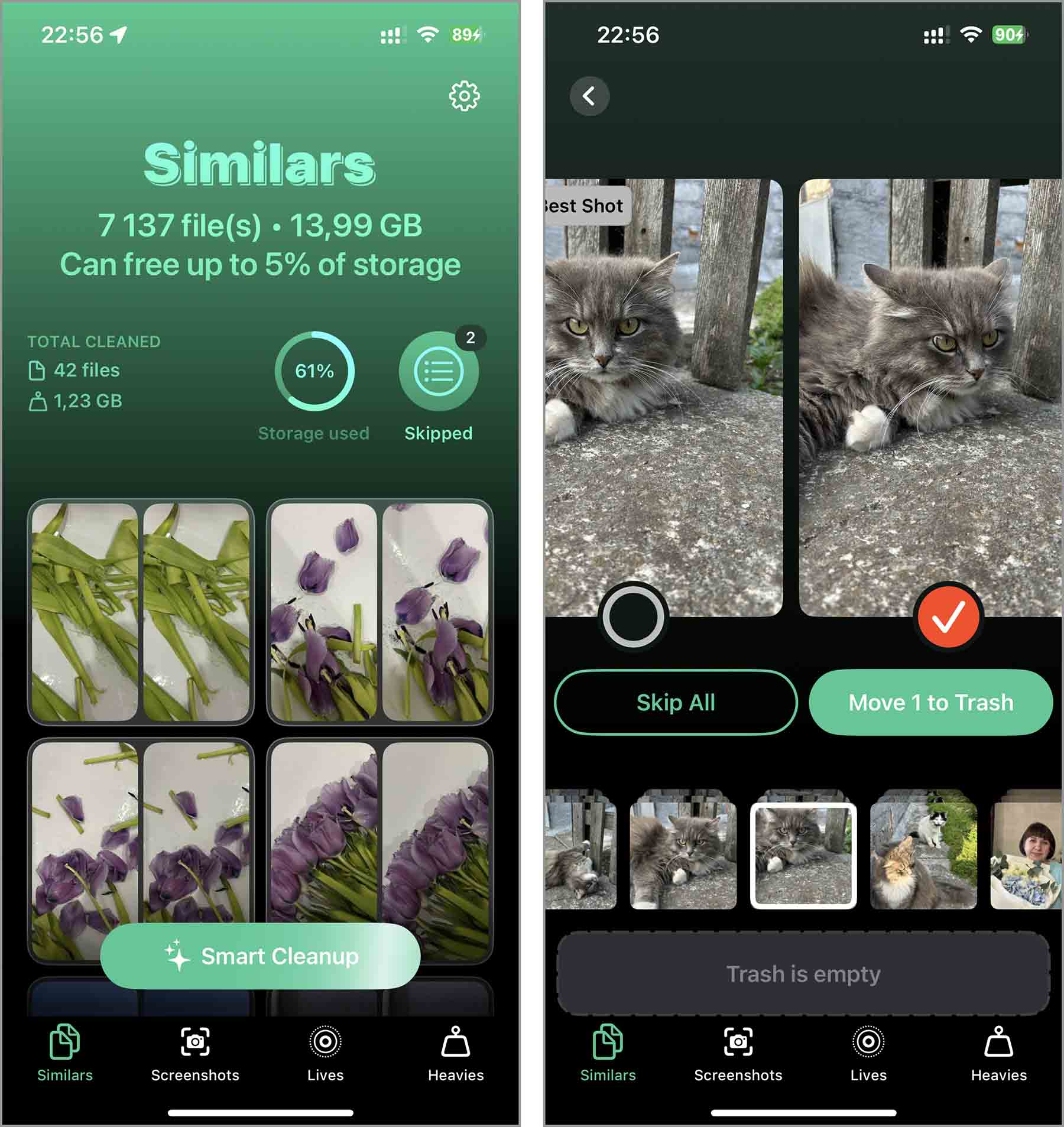
The first on our list is the Clever Cleaner Cleaning App. We placed this app first because it is one of the few apps that is 100% free to download and use, and it does not contain any third-party ads that may interfere with its use. You might think that there is a catch, but no, the app has proven developers – CleverFiles, who are well known in the market, so you can trust them. Here is more info:
The free Clever Cleaner app uses AI algorithms to identify duplicate and similar photos. It immediately offers the best image from the group and marks others for deletion. The app also allows you to delete screenshots, delete heavy videos, and compress live photos, deleting the original and leaving only the still image. During our test, we were surprised by the scanning speed; a gallery of 20,000+ photos and videos was scanned in less than a minute.
⭐ Notable features:
- Find duplicate and similar photos and delete them
- Assists in identifying and deleting large video files
- Removes unnecessary screenshots from your device.
- A unique feature that compresses live photos into still images, conserving space.
- Allows for a final review of files before deletion.
- Displays the total number of files deleted and the amount of storage space reclaimed.
💰 Price: The Clever Cleaner App is free, with no hidden paywalls or subscriptions.
📲 How to access: Visit the app’s App Store page or the official Clever Cleaner: Storage Cleaner for iPhone webpage.
2. Hyper Cleaner
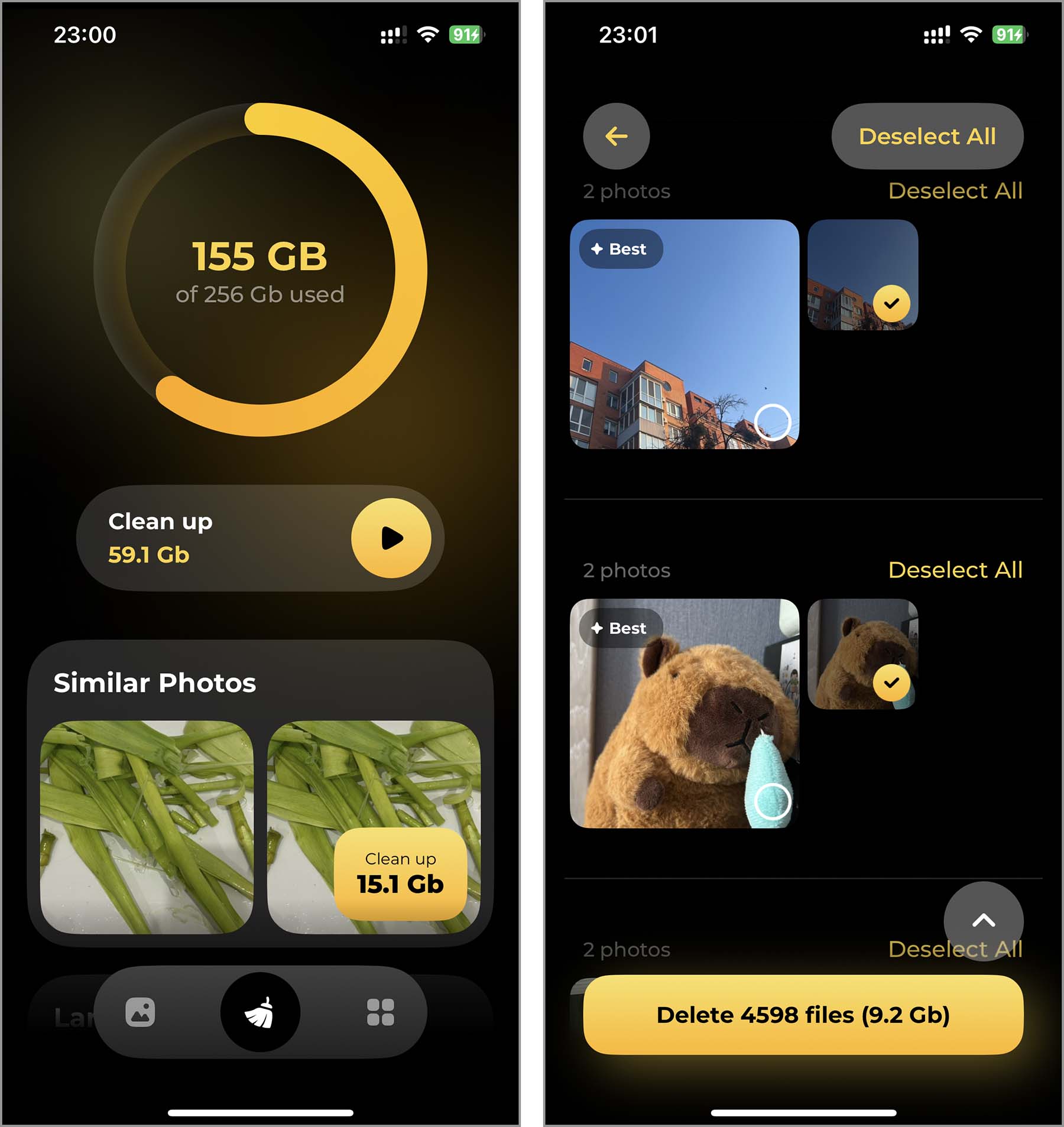
Hyper Cleaner is a trustworthy photo cleaner app. It’s a simple, easy-to-use, one-tap solution for duplicate photos. It’s versatile enough to compete with the best iPhone storage cleaner apps available online.
Its smart cleaning feature can scan your whole gallery to organize your media files, identify duplicate and similar photos, and suggest photo and video deletions. With just a few taps and a few seconds, it can analyze even hundreds of GBs worth of photos and videos, successfully identifying most of the duplicate/similar images in your gallery.
Hyper Cleaner can choose the best shots among similar photos in your gallery. You also have the power to choose which files get deleted among the automatically detected files.
We consider it a good photo cleaner app for iPhone because of its reliability and range of features, along with good reviews from the App Store.
⭐ Notable features:
- Find similar photos, screenshots, live photos, videos, and blurry photos and delete them
- Ad blocker
- Allows you to customize widgets for storage and battery
- Displays the total and cleared storage capacity
- Organize contacts (merge/delete duplicates)
- Photo and video compression
- Hiding photos, videos, and contacts in a vault
💰 Price: Hyper Cleaner subscriptions start at $4.99 per week and go up to $24.99 per year. All subscriptions come with a 3-day free trial for all the premium features.
📲 How to access: Visit the Hyper Cleaner app’s page in the App Store.
3. Cleaner – Free Up Storage
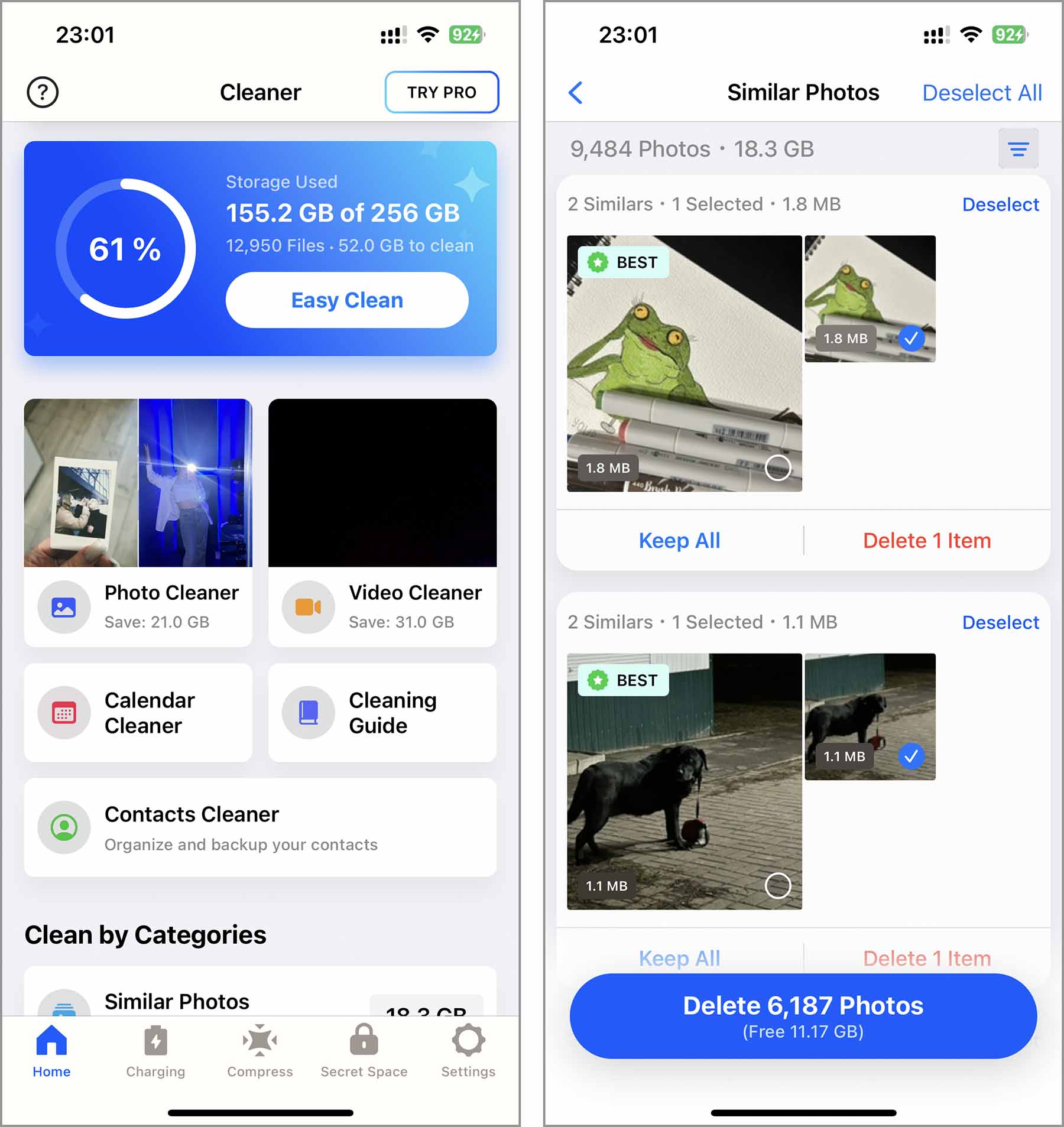
Cleaner for iPhone is another simple photo and file manager for the iPhone. It scans duplicate and similar photos, screenshots, blurred and burst photos. It can also suggest deletions and can clean even your iCloud storage.
While it doesn’t have the exhaustive feature list that Hyper Cleaner has, it can identify duplicate photos and successfully guide you through selecting the best shot. Plus, the app includes contact and calendar optimization, including restoring backup contacts.
⭐ Notable features:
- Photo and video cleaner
- Calendar cleaner
- Contacts cleaner for merging contacts
- Photo/Video compression
- Hide photos and videos
💰 Price: You can subscribe to Cleaner weekly at $4.99. Lifetime access, on the other hand, is priced at $19.99.
📲 How to access: Visit the app’s page on the App Store.
4. Clean Your Photos for iPhone
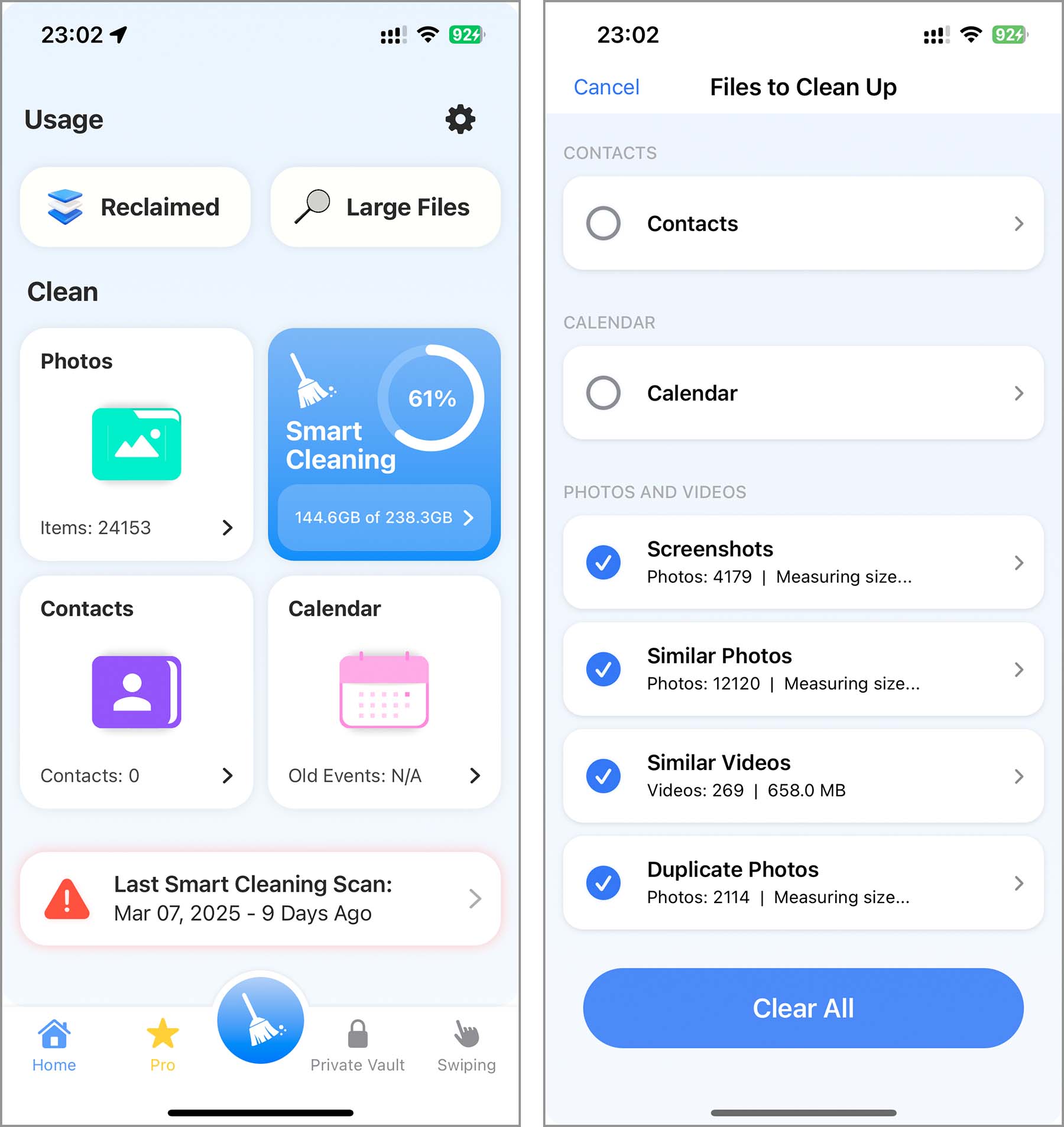
Clean Your Photos for iPhone is one of our picks for its remove duplicate photos app features powered by AI-level technology. It detects duplicate photos, similar videos, screenshots, live photos, and others, even allowing you to set the time range it would scan beforehand.
This app makes it efficient to organize your photos and suggest the best photo to retain. Based on our tests using a gallery with 14,000+ media files, the artificial intelligence integration helped it determine the high-quality shots among similar images.
⭐ Notable features:
- Clean photos, videos, contacts, and events
- Hide photos and contacts in a private vault
- Finds hidden photos and videos
- Merge duplicate contacts
💰 Price: Clean My Photos: Photo Cleaner is free with in-app subscriptions. Avail a 3-day free trial period and renew with a $4.99/week subscription to access all the app’s features. You can also opt to purchase lifetime access for $34.99.
📲 How to access: Navigate to the app’s page on the App Store.
5. Phone Cleaner・Clean Up Storage
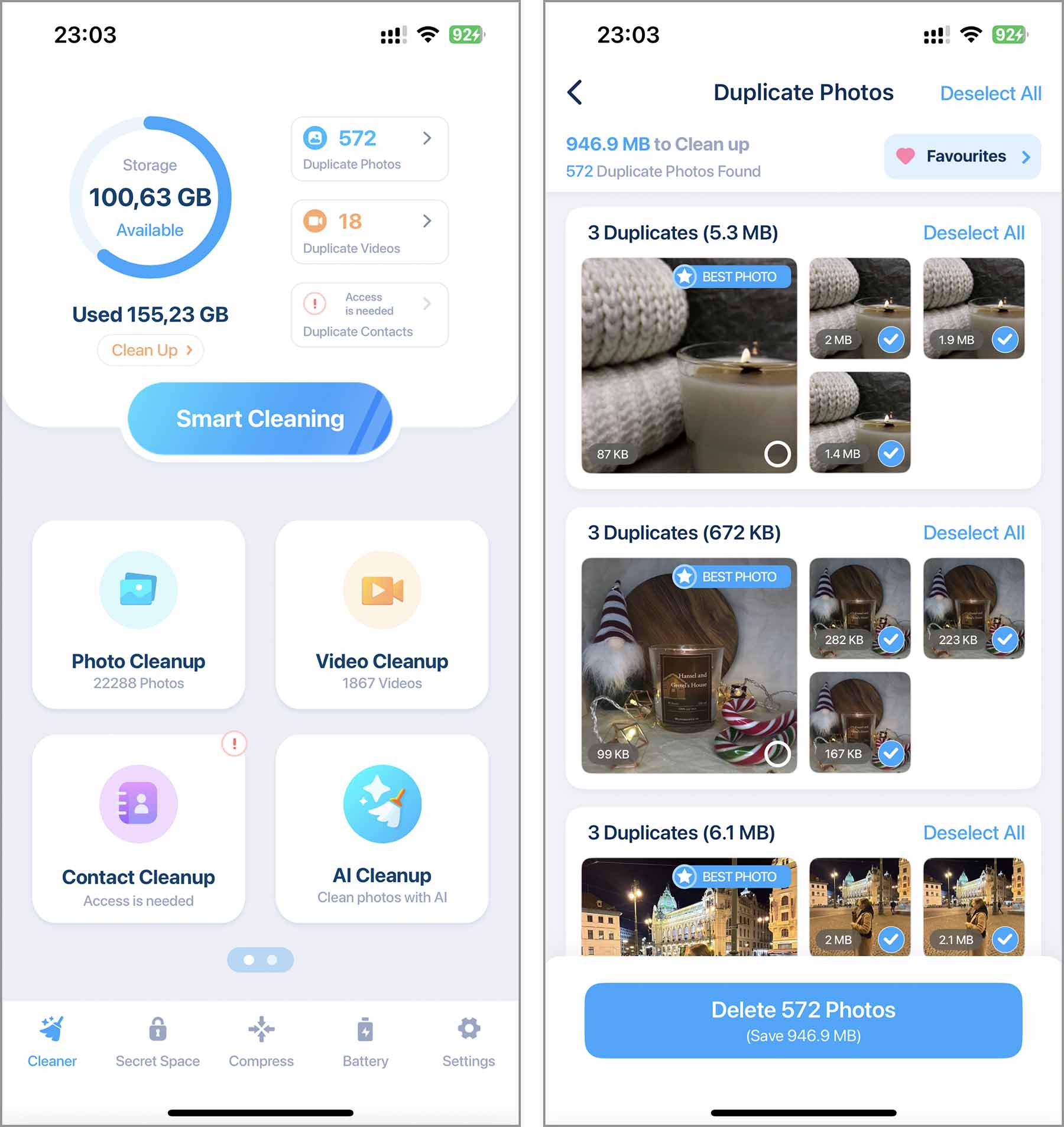
Phone Cleaner is an all-in-one app designed to optimize your iPhone by managing your duplicate photos, videos, and contacts and scanning your device to remove unwanted files. You can also set it to automatically remove identical photos, auto-clean your photos, auto-merge contacts, and compress large photos and videos.
With Cleaner, you can detect identical photos in no time and bulk delete them. It can also help you free up space with its smart cleaning feature. Its photo manager finds similar photos, screenshots, live photos, and blurred photos and categorizes your pictures by location and time of adding to the Photos App.
Cleaner is the best iPhone photo clean-up app if you’re looking for an everything app to manage your files and keep your overall device health in check. Its non-premium version works well at locating and managing duplicate photos, but the pro version contains the rest of its powerful features.
⭐ Notable features:
- Photo/video compression
- Battery monitoring
- Remove unwanted files
- Contact backup
- Device Monitoring feature
💰 Price: Cleaner has a free 3-day trial for its premium features. The pro version costs $7.99 per week and $34.99 per year.
📲 How to access: As in the previous options, open the app page in the App Store.
6. Remo Duplicate Photos Remover
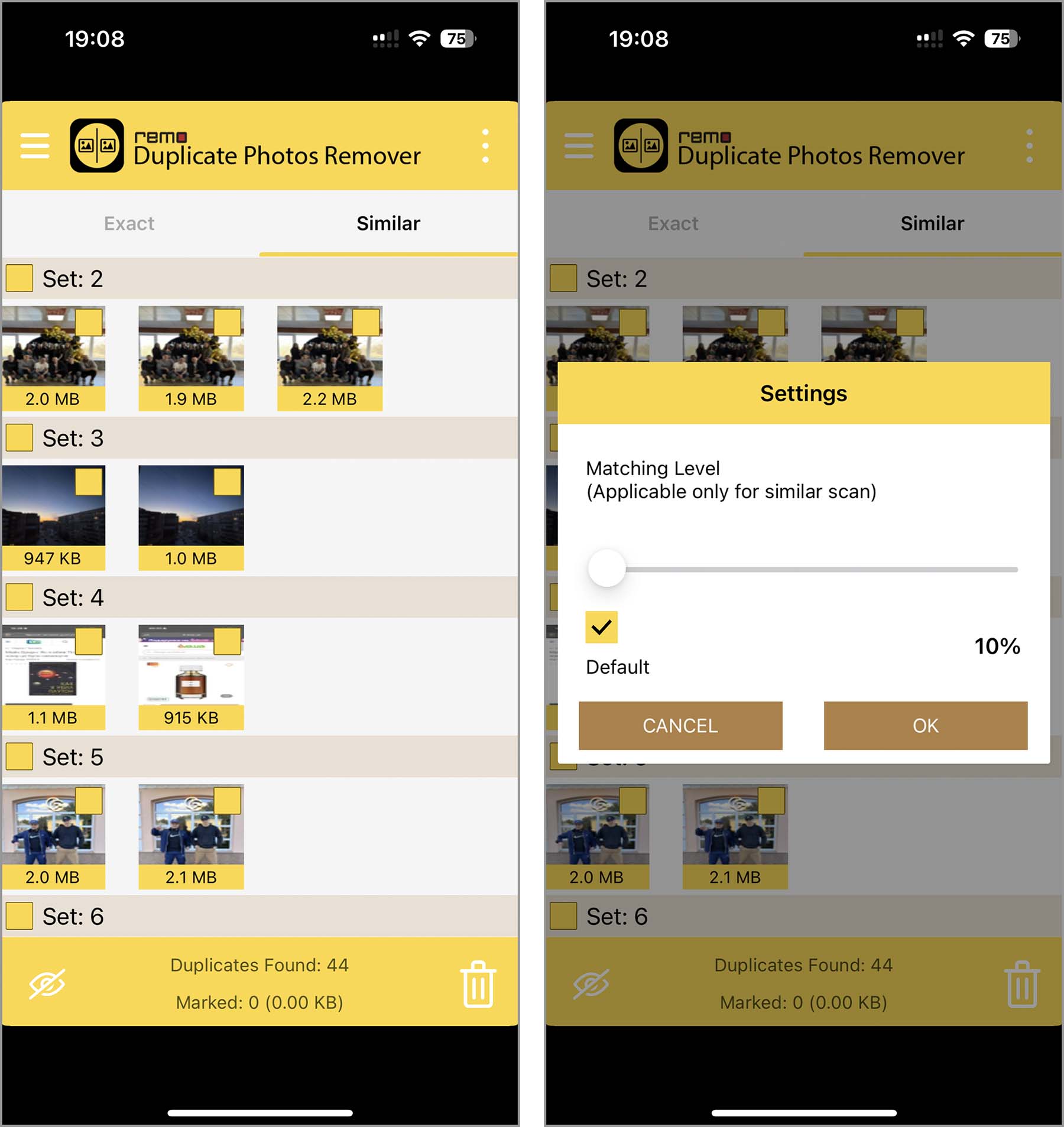
Remo is a free iPhone photo duplicate remover. It’s very basic and easy to use, having only a few buttons you can play with. It can scan for duplicate photos in your gallery and find similar pictures. You can also preview the photos before deletion or set the app to automatically keep one best copy of duplicates.
Remo is the optimal choice for a duplicate photo remover app on your iPhone if all you’re looking for is a free and simple duplicate photo cleaner on your phone. You can also get it on MacOS if you’re looking for alternatives for duplicate file finders on Mac.
One thing to note is that it took longer than the other apps to scan our test device. Still, it accurately detected and categorized our photos, leaving us with an overall satisfactory performance.
⭐ Notable features:
- Reliable duplicate scanning capabilities
- Automatically keeps one best copy safe in each group
- Preview images to have a clear look at them before deletion
- Get image details like date, size, etc.
💰 Price: Remo is completely free for iOS. For Windows or Mac, you can purchase the app for $19.97.
📲 How to access: You can go to the app’s page in the App Store if you plan to download it to your iPhone or to the official website if you want to download it to your Mac or Windows.
7. Duplicate Cleaner App-Softices
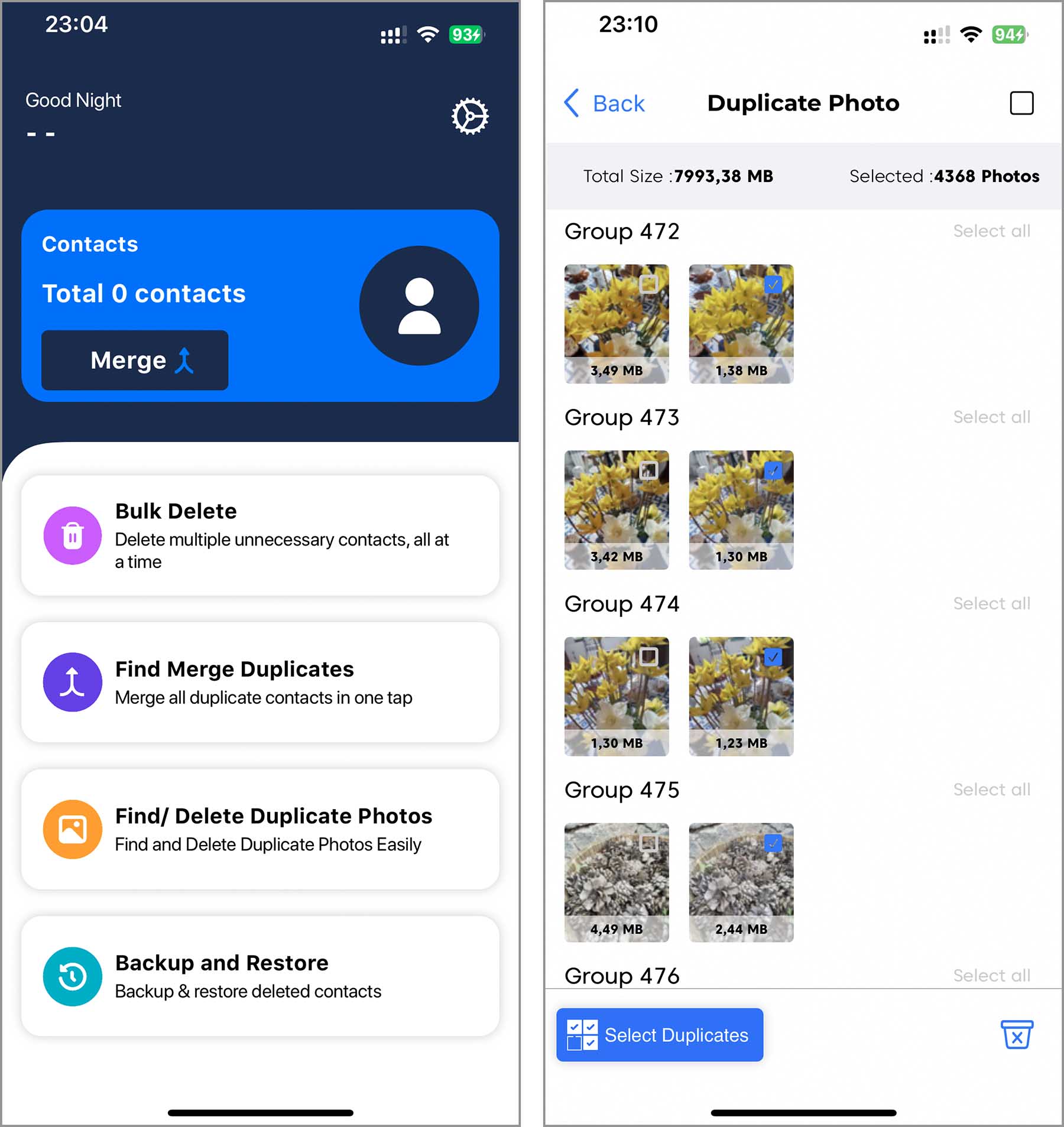
Duplicate Cleaner App is another simple and intuitive app that boasts accurate duplicate scanning algorithms combined with fast scans. With the Duplicate Cleaner App, you can easily find and bulk delete duplicate photos. It has auto-deletion features for duplicate photos and contacts as well.
This handy and free tool makes it easy to clean up your iPhone with duplicate photo management features. It’s the best iPhone photo clean up app for you if you’re trying to find a fast app with no extra features or cost.
⭐ Notable features:
- One-tap photo duplicate scan
- Bulk delete contacts
- Merge duplicate contacts
- Backup and restore contacts
💰 Price: There are no subscription options for this app.
📲 How to access: Go directly to the app’s page in the App Store.
8. Cleaner Guru: Cleaning App
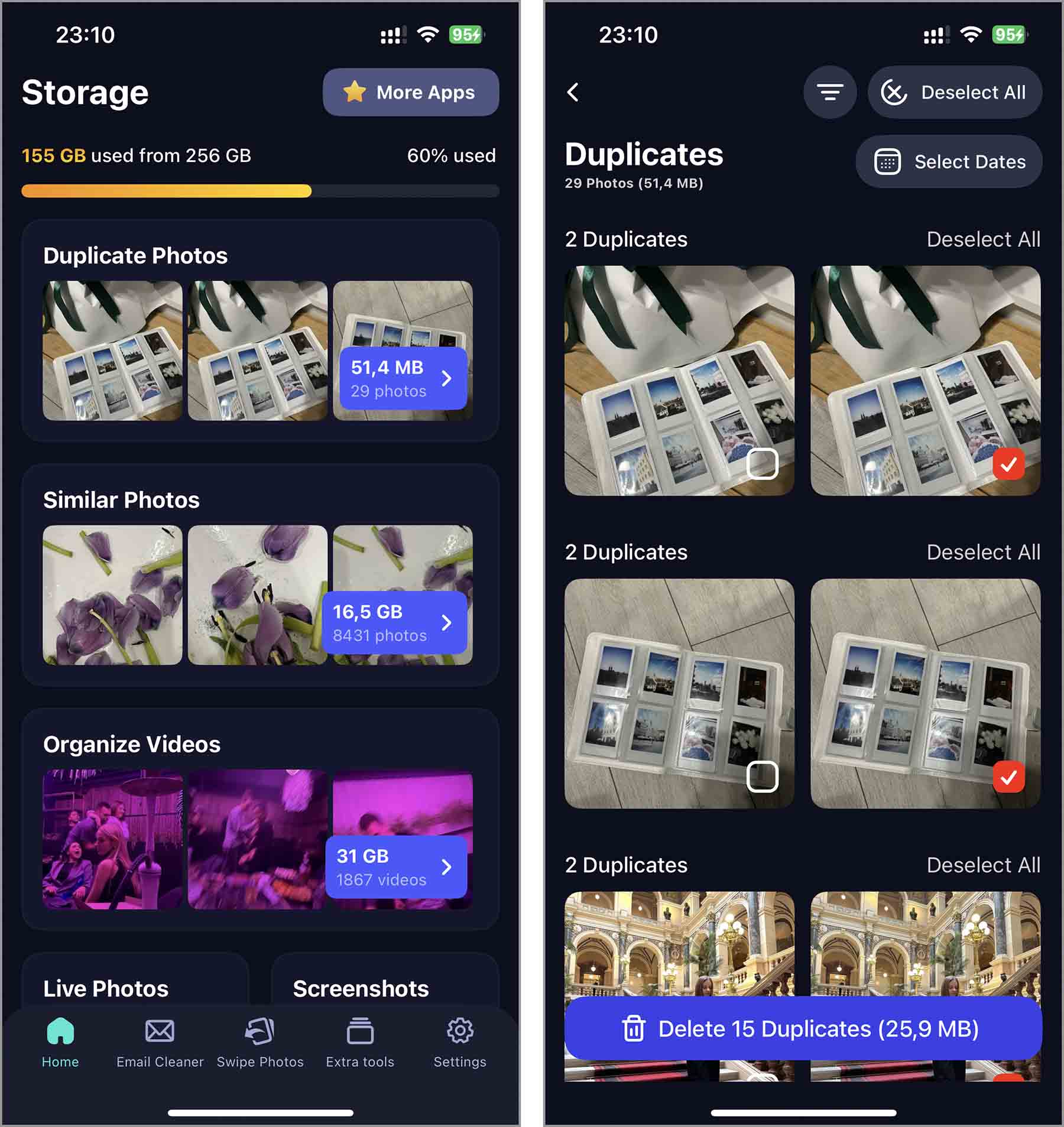
Another app worth considering is Cleaner Guru. It has a simple interface but many useful features to clean up your iPhone. It allows you to delete duplicate photos, similar images, live photos, screenshots, and videos, merge duplicate contacts, and delete incomplete contacts.
Additional features of Cleaner Guru include an email cleaner, a function to delete or keep a photo with a swipe, and widgets for iPhone storage or battery charging.
If functionality and ease of use rank high on your list of priorities for an iPhone cleaner, then Cleaner Guru merits serious consideration.
⭐ Notable features:
- Finds and removes duplicate photos, live photos, screenshots, and videos
- Email organization
- Swipe to delete or save photos
- Secure storage to safely store your images and videos
- Customizable widgets and charging animations
💰 Price: Offers various subscription options: $4.99 weekly or $39.99 for unlimited access.
📲 How to access: You can download the Cleaner Guru app from its App Store page.
9. Slidebox: Photo Cleaner App
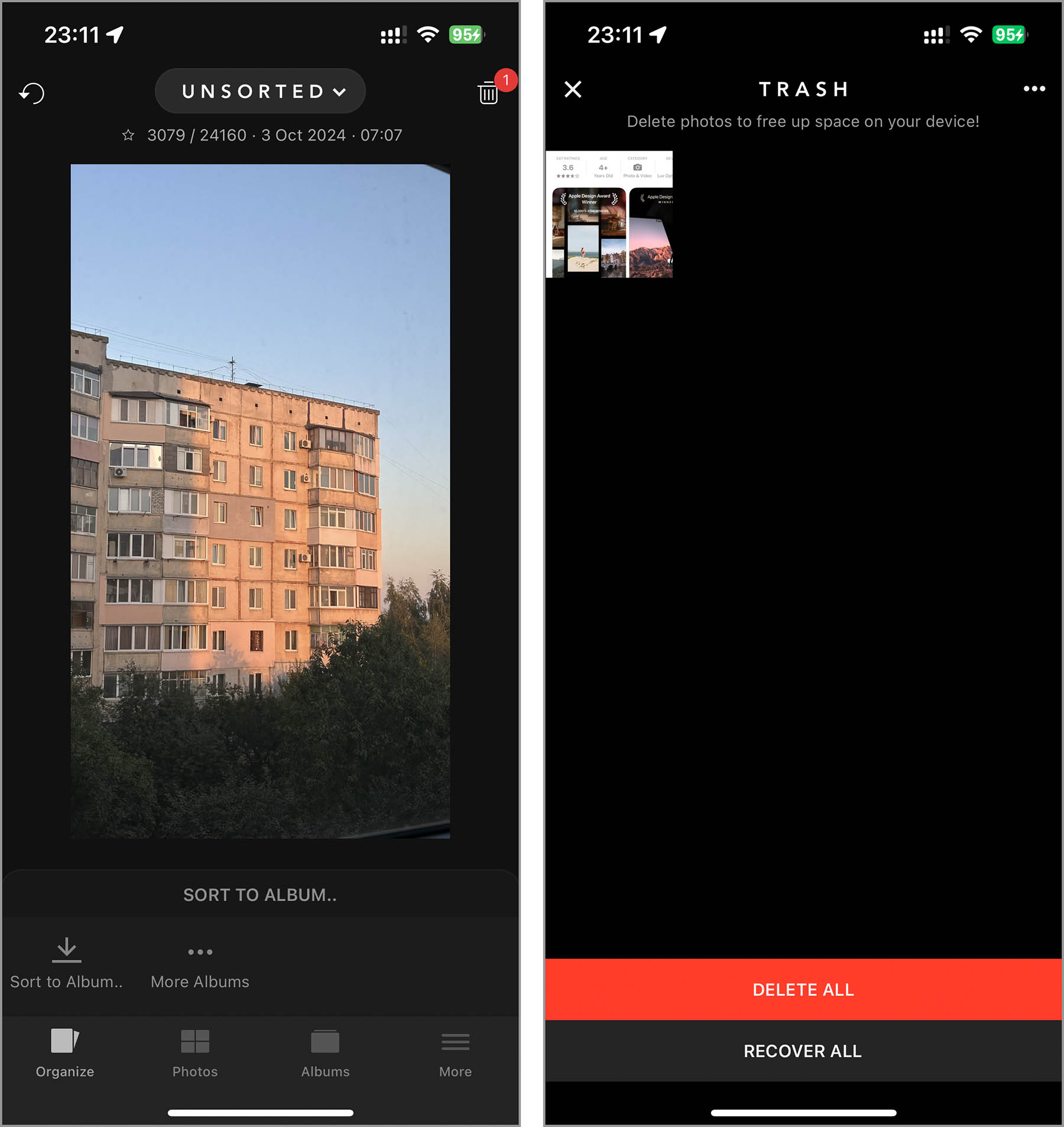
Slidebox acts mainly as a photo manager that organizes photos quickly. It has an interface designed for fast categorization, using swipe gestures to navigate and delete multiple photos quickly.
The album options are also available on the bottom menu. With one tap, you can choose what album you want to place your photo in. You can also group albums into tabs.
Slidebox might not be the best duplicate photo remover app for iPhone, but it can compare similar photos by swiping back and forth in the album.
⭐ Notable features:
- Efficient photo organization features
- User-friendly design
- Compare similar photos
- Synced with iPhone and iCloud
💰 Price: Slidebox costs $22.99 for a lifetime subscription.
📲 How to access: Navigate to the app’s App Store page.
10. CleanMy®Phone: Storage Cleaner

CleanMy®Phone combines a photo cleaner app with a photo organizer app. You can easily review similar photos and keep only the best ones with its modern-looking and intuitive interface. It also allows you to add photos through the app’s interface to existing albums on your iPhone or to create a new album. There is also a function to improve the selected shots of duplicate photos with built-in color correction features.
With CleanMy®Phone, you can rapidly delete similar shots, delete multiple duplicate photos, and even remove the largest videos. When organizing your iPhone, the app categorizes all your photos into different groups, such as travel, food, and pets. We also observed its swift capability to scan and cleanse screenshots, blurred images, and more.
It stands as the best photo cleanup app for iPhone if you seek Slidebox-like photo organization features, which can be augmented with duplicate photo cleaning capabilities.
⭐ Notable features:
- Groups and removes duplicates and similar photos
- Reviews and sorts videos
- Identify the best shots among duplicates
- Adds pictures to albums effortlessly
- Additionally organizes photos into categories
- Conducts quick scans of even full iPhone storage
💰 Price: CleanMy®Phone’s basic features are free. However, a monthly subscription for $9.99 allows full access to the app’s capabilities. Annual subscriptions are $49.99, and a lifetime option is available for $99.99. Each subscription option includes a 3-day trial period to test the features.
📲 How to access: Follow the link to the app’s page in the App Store.
11. Cleanup: Phone Storage Cleaner
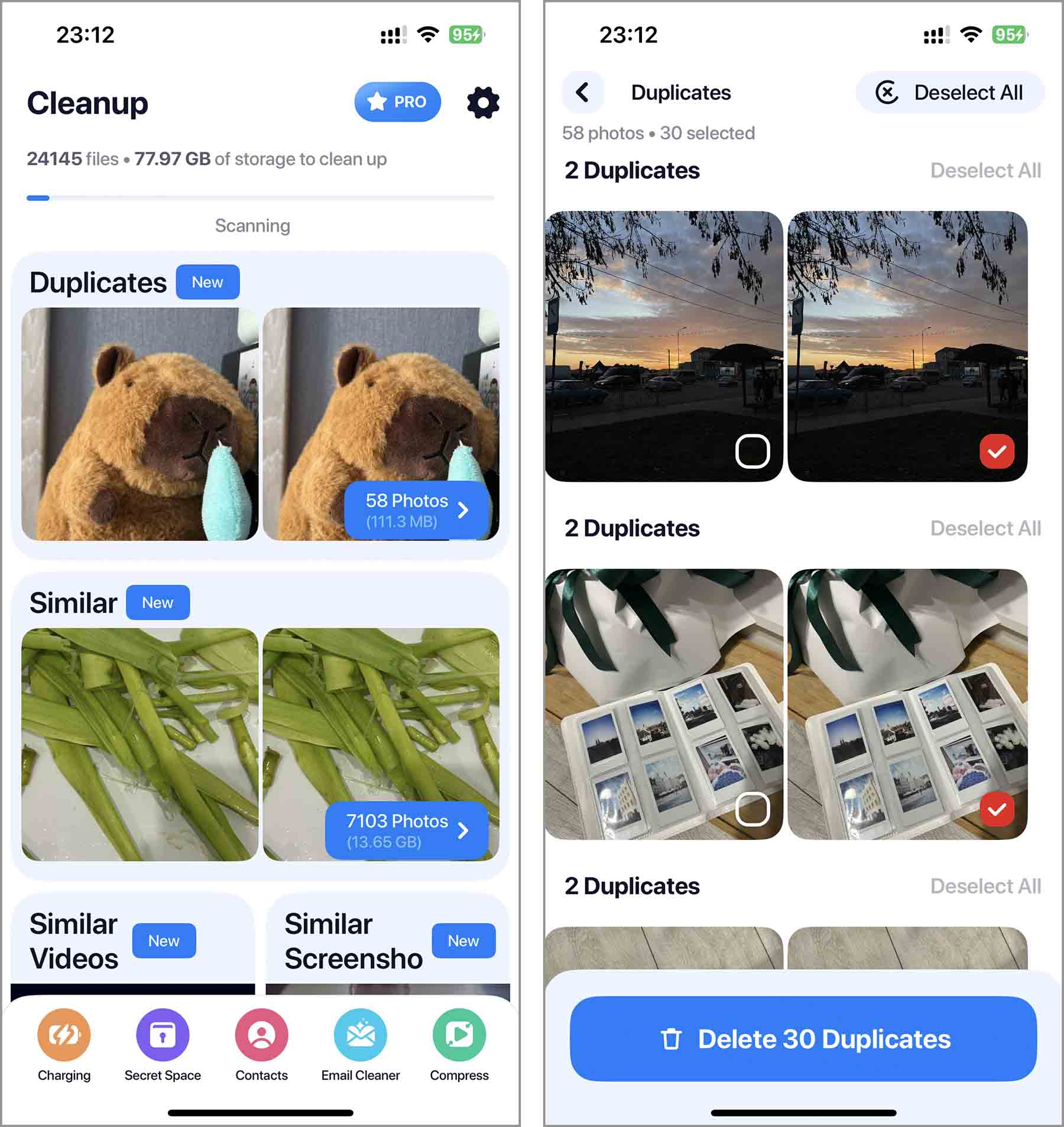
Immediately after launching Cleanup, all the categorized photos are laid out in front of you. It’s another versatile app for iPhone optimization, managing duplicate and similar photos, and organizing contacts. It also includes a function to compress the largest videos without losing quality.
Aside from duplicate photos, it can also clean your email from spam. You can also add widgets to display your iPhone’s storage and charge to your home screen. This is the best iPhone photo clean up app for people who want a holistic solution to digital organization.
⭐ Notable features:
- Scan for duplicates and similar photos
- Identify similar videos and screenshots
- Email cleaner
- Hide files through Secret Space
- Video compression
- Add the widgets on the Home Screen
💰 Price: A weekly subscription to Cleanup costs $7.99. Meanwhile, an annual subscription is priced at $49.99. Both subscriptions come with a free 3-day trial to try out the app’s features.
📲 How to access: Visit the app’s page on the App Store.
12. Cleanup App – Phone Cleaner
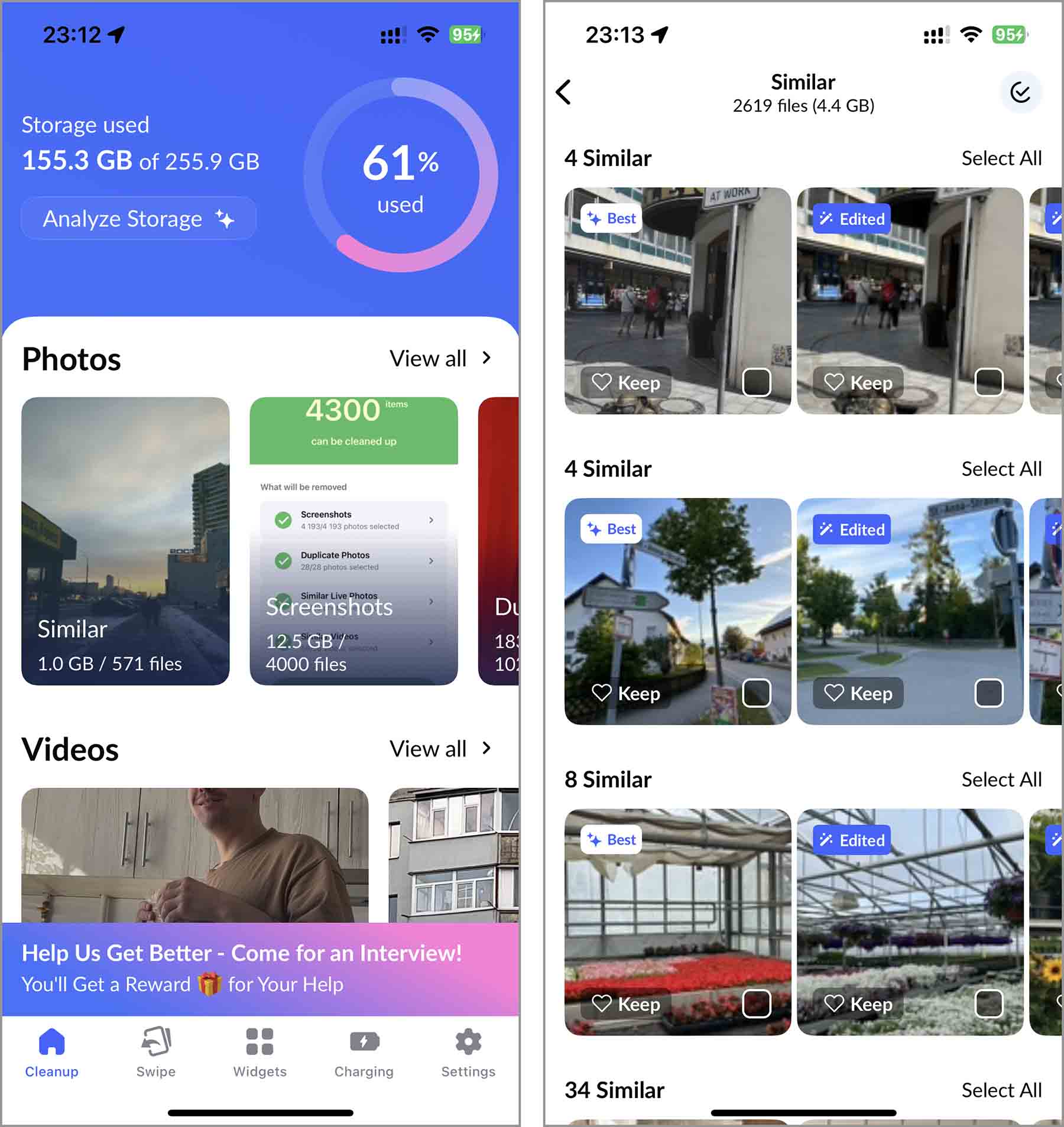
Upon startup, the Cleanup App shows you all the photo categories with similar or duplicate photos and images. The app is excellent for duplicate photo cleaning as it sorts out different images and photos by Similar Screenshots, Selfies, Portrait, Live Photos, and others. Cleanup will also suggest the best shot among the duplicates.
In the app, you can also swipe to delete a photo or leave it on your iPhone, and the app handily groups images by the month they were added.
For Pro users, you’d be able to enjoy the app with no ads that spring every now and then. You’d also have access to more battery charging animations, VPN, contact organization, and other features.
The Cleanup App is best for users who need a duplicate photo deleter companion all with the basic features you’d need. It’s a duplicate photos and gallery cleaner app with effective algorithms and easy-to-use features with or without a Pro subscription.
⭐ Notable features:
- Review similar photos by categories (Live Photos, Portraits, Selfies, etc.) for easier access
- Suggests the best shot among the photos
- Move photos or contacts to the Secret folder
- Merge duplicate contacts and add missing information
- Use the private folder Secret Contacts
- VPN
- Modifiable widgets and animated charging screens
💰 Price: Cleanup App is priced starting at $9.99 for weekly premium access and up to $59.99 for an annual subscription.
📲 How to access: Go to the app’s profile on the App Store.
FAQ
Conclusion
We’ve reviewed the 12 best iPhone duplicate photo cleaner apps and detailed their features and pricing to help you make the right choice. To summarize our discussion:
- Our top pick is Clever Cleaner. It is a reliable selection and a solid all-rounder. It’s totally FREE and packed with useful features for a thorough cleanup. It excels in clearing similar photos, large videos, and screenshots. It can also de-live your Live Photos, making them still.
- Slidebox is a great choice for easy photo organization—it’s simple and designed specifically for managing photos.
- For advanced tools like managing contacts, widget settings, and creating a secret folder, check out Hyper Cleaner or Cleaner – Free Up Storage. Both are paid but have a lower price than the other options.
Ultimately, the best iPhone photo cleanup app depends on your needs and preferences—pick the one that fits your workflow best!